Backup Your Blogspost Blog - Blogger.com Tutorial
Wordpress is so flexible that you can create backups with so many ways with its built-in feature and with an almost unlimited plugins freely available.However, if you're using blogger.com's blogspot blog, you don't have these plugins that enable you to create backup.
Do not worry, blogger.com knew that you need it and just gives us the way on how to backup every articles, and that includes texts and images.
Just go to Settings > Email & Mobile and enter your email address on the BlogSend field under Email Notifications.
What will happen here is that the email address/es will receive a copy of your every posts. A very clean way to have a backup. The only thing you should do is to create a filter where all backup posts on your inbox should proceed to a specific folder.
Just one important thing to note though. The post that will be email to your inbox is what you have composed before clicking the Publish button. So all editing will not be included on the backup email.
This blog is hosted by blogger.com that has a backup for every posts. Whatever happens, my articles are safe. Well, unless all google's services got messed up, because I'm sending my backup on my gmail account :)
Maybe I should include my yahoo and hotmail email addresses, yeah I'll do it after publishing this.

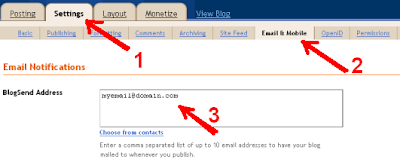
0 Comments :
Post a Comment