Tutorial On How To Create Sub Domain On Godaddy.com
Set-up sub domain on godaddy.com - with full screenshots!
According to consumersearch.com, one sixth (1/6) of domains are registered on godaddy.com. Of course it is, the positive reviews scattered along the internet affirmed that data. The very reason, why this domain is registered at godaddy.com.
About one-sixth of all domains are registered through GoDaddy, which is twice as many as its nearest competitor.
-consumersearch.com
Now, that means that this post will give benefit to the one sixth who owns a domain, which of course wants to create a sub domain.
So, if you are my co-godaddy.com, here's how you can create your subdomain. This steps shown below are the same steps I made when setting-up my www.anime.keywordspeak.com sub domain. As you can see, it's all up and running. Meaning that the steps below are proven to be correct.
I set-up this sub domain on my blogger, but that's another story. Anyway, how to set-up a sub domain at godaddy.com? let's begin.
1.) Click on the "Advance Details" link as sown in the figure below.
2.)On the next window, Under "Total DNS" section, click on the "Total DNS Control" link.
3.) On the next window, at the "CNAMES (Aliases)" section, click on the "Add New CNAME Record" button.
4.) Enter your desired subdomain at the "Enter an Alias Name" textbox.
6.) Click on the "OK" button and you are done.
As you can see, I used this subdomain for my blog hosted at blogger.com set as a custom domain. If you want to learn how to setup custom domain using blogger.com, read my previous article entitled Use Your Own Custom Domain To Your Blogger.Com Blog.
Note: Godaddy.com interface windows may upgrade, but the steps stated above should be the same.
For the meantime, here's a clean video tutorial by Franco Gonzalez regarding our topic. The video was created way back April 2008, and that's more than two years ago, that's why Franco used an old godaddy.com interface. But as I have said earlier, the steps doesn't have much difference at all. Here's the youtube video tutorial.


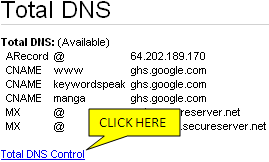

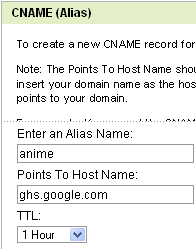
0 Comments :
Post a Comment