How To Use Your Own Registered Domain With Blogger.com
Configure custom domain on blogspot blog at blogger.com
This blog is hosted at blogger.com, but like everyone else I also found the default domain name ugly. Having a 'blogspot' extension on your url address doesn't appeal on my taste, especially to my visitors, much more with search engines.
So I used blogger.com's custom domain name feature. As you can see, this blog is using my own paid domain name 'keywordspeak.com', and what's nice about this is that it is hosted my blogger.com. That means that I don't need to pay for a monthly hosting fee. Sure I can afford the monthly fee for hosting, I'm doing this before with godaddy.com. I found 2.45 dollars/mo very affordable, but if you can do it for free, then why not use it, right?
So, since this blog is a proof that you can use your paid domain name with blogger.com, then let's start discussing on how you can do it too.
I registered my domain name with godaddy.com, but you didn't have to worry if you have different registrars, the idea is still the same. All you need to do is to change the settings on your cname record. On godaddy, here's how I've done it, login to your godaddy account, click on 'Domain Manager' as shown on the figure below.
Next, click you domain name, then click the 'Total DNS Control' on the 'Total DNS' section as shown below.
Now, edit the entry on the 'www' entry and point it to ghs.google.com. This means that when your visitors type in www.yourdomain.com, blogger will load your blog. But what if your visitors just type in yourdomain.com ? To solve this, you must redirect yourdomain.com to www.yourdomain.com.

Okay, we're done on the registrar part, next step is to make some simple configuration on our blog address at blogger.com. Login to your blogger account and go to Settings > Publishing, and click on the 'Custom Domain' link. Click on the 'Switch on advance settings' link. Now, enter your own/custom domain name on the text field as shown below.
You can check the 'Redirect yourdomain.com to www.yourdomain.com' checkbox, we've done this on the registrar side but you can check it here, just to be safe. If the registrar side fails (which is not so likely) your setting here at blogger.com will back it up.
So that's it, your blog on blogger.com is now set-up using your own domain name.
Happy blogging at blogger.com!


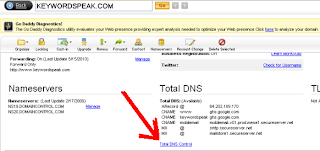



Thanks for this piece. Was looking for a way out when asked by my client to setup a free blogger blog with a custom domain name. It's really helpful.
ReplyDelete